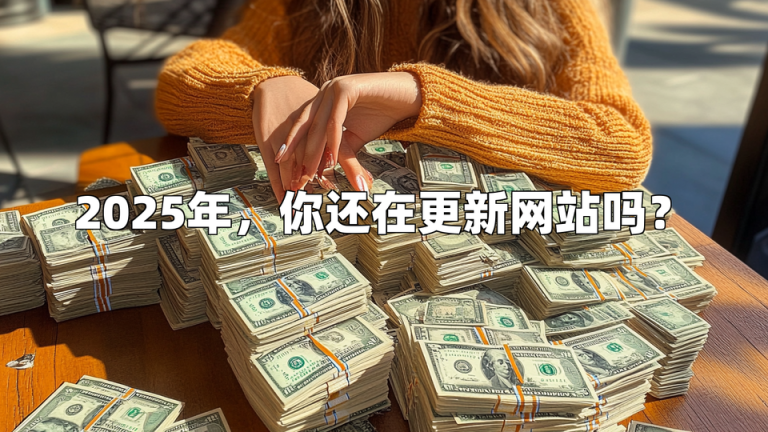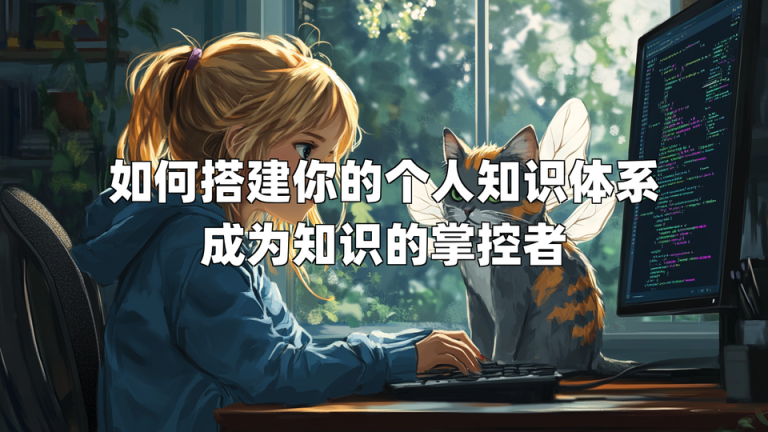在当今信息爆炸的时代,拥有一个引人注目的网站就像拥有一张闪亮的名片。使用WordPress创建一个华丽的网站,而从ThemeForest购买高级WordPress主题,将为你提供无与伦比的优势。接下来,我们将踏上一段轻松幽默的建站之旅,帮助你提升建站效率与体验。
为什么选择ThemeForest?主题资源库的优势
ThemeForest作为全球最大的主题市场之一,提供了种类繁多的高质量WordPress主题。这就如同一个五光十色的主题超市,各种风格应有尽有,任你挑选。使用ThemeForest主题的网站,往往能够吸引更多用户,因为这些主题不仅美观,还兼具响应式设计和SEO优化。
例如,某家初创公司在使用ThemeForest上的一个商业主题后,其访问量在短短几个月内增长了300%! 看到这样的效果,老板们几乎从椅子上摔下来了。除了多样性,ThemeForest的每个主题都有详细的说明书和用户评价,简直就像美食推荐,帮你选出最适合的菜品。
从ThemeForest购买前的准备工作
在你冲动点击“购买”之前,做一些准备工作是非常必要的。首先,明确你网站的定位和需求,设定页面的框架。问问自己:我需要什么功能?这是一个博客、商店还是作品集?
需求分析:确定你的网站类型,以及需要的基础功能,例如:在线支付、图库展示等。
筛选标准:选择主题时,考虑响应式设计、浏览兼容性以及用户评价指标,避免在细节上踩雷。
另外,关注主题的更新频率和技术支持,好的主题就像一瓶熟龄葡萄酒,需要时间的磨炼和保养。
如何筛选出最合适的主题?
找到合适的主题,无疑需要一些技巧。在ThemeForest上,你可以运用多种过滤选项来精确定位。
关键词搜索:输入你想要的功能,例如“商务主题”,让搜索引擎为你筛选。
预览与比较:逐一预览心仪主题的演示版,提高对主题布局和功能的了解。
阅读评论:用户的反馈是非常宝贵的,可以帮助你判断一个主题的真实性能。例如,一个高评价的主题可能在用户评价中被描述为“安装简单、功能强大”,而其他主题则可能因更新不及时而饱受批评。
主题购买后,如何快速搭建?
主题终于购入,接下来就是要安装它,让它飞起来!安装过程其实并不复杂,但有些细节需要注意。
- 通过WordPress仪表盘安装:
登录WordPress后台,选择“外观”>“主题”>“添加”>“上传主题”,选择购买的.zip文件进行上传。
点击“安装”,待程序运行完毕后,别忘了激活主题哦!
- FTP上传:
如果你对WordPress的文件结构比较了解,可以选择用FTP工具(如FileZilla)上传:
将解压后的主题文件夹上传到/wp-content/themes目录- 配置主题选项:
一旦主题激活,你会看到配置选项,调整颜色、字体、布局等,使其符合你的品牌风格。
必备插件推荐:增强你的WordPress网站
好的主题是网站的外衣,而插件则是内在的灵魂。有些插件可以帮助你将主题的潜力发挥到极致。以下是一些推荐的插件:
WooCommerce:如果你想开启电商之旅,这个插件绝对是必备,它能将你的WordPress转换为强大的线上商店。
Elementor:一个简单易用的页面构建器,让你拖拽搭建页面,轻松创建专业外观。
Yoast SEO:绝对不能错过的SEO优化插件,能够帮助你提升网站的搜索引擎排名。
安装这些插件后,花点时间对其进行设置,以确保你的网站获得最佳功能与表现。
SEO优化小贴士:让网站更容易被找到
谁都希望自己的网站能够在搜索引擎中脱颖而出,从而获得更多流量。SEO优化至关重要,以下是一些基本的原则:
关键词使用:确保在每个页面的标题、内容和元描述中包含关键词。
内容优化:提供有价值的内容可以吸引用户保持停留,增加分享和回访。
网站加载速度:没有人愿意耐心等待,一个加载缓慢的网站只会让用户“溜走”。
使用插件如Yoast SEO,可以更轻松地管理和优化网站内容,助你在SEO之路上高歌猛进。
保持网站安全的必备措施
在网络安全形势日益严峻的时代,保护网站的安全尤为重要。以下几点是必须考虑的:
定期备份:使用备份插件(如UpdraftPlus),确保你的内容在必要时可以恢复。
安全插件:如Wordfence,能够有效防止黑客入侵,确保网站安全。
更新常态化:保持WordPress核心、主题和插件的更新,以防止安全漏洞。
时刻保持警惕,才能让你的网站长久安稳。
通过从ThemeForest购买高级WordPress主题,不仅能让你的网站外观大为提升,还能通过其强大的支持和灵活的配置,极大提高建站的效率和效果。希望这些分享能够助力你的建站之旅,让你的网站如虎添翼,吸引更多访客!快去ThemeForest选购你的理想主题,开启属于你的建站冒险!